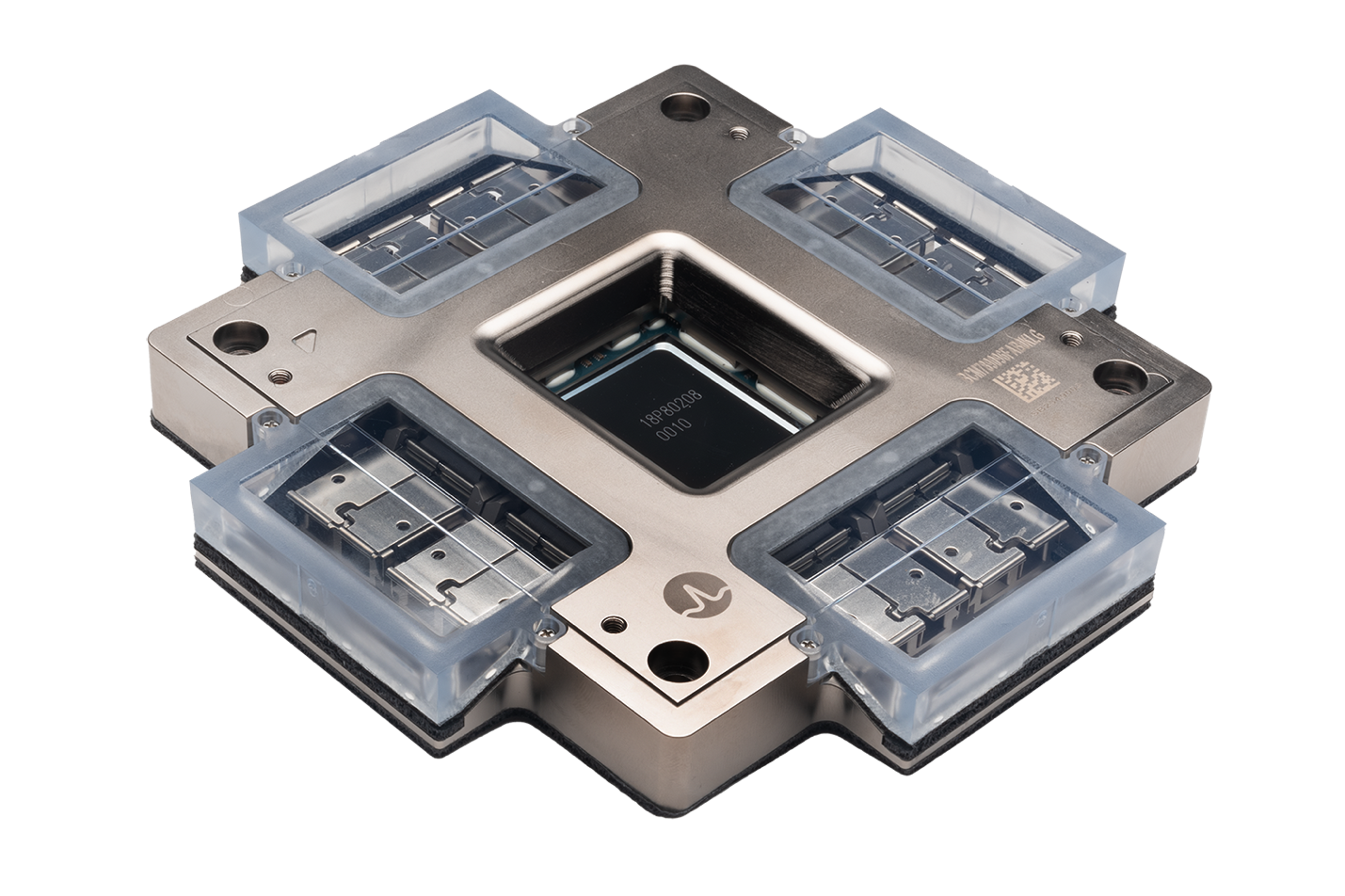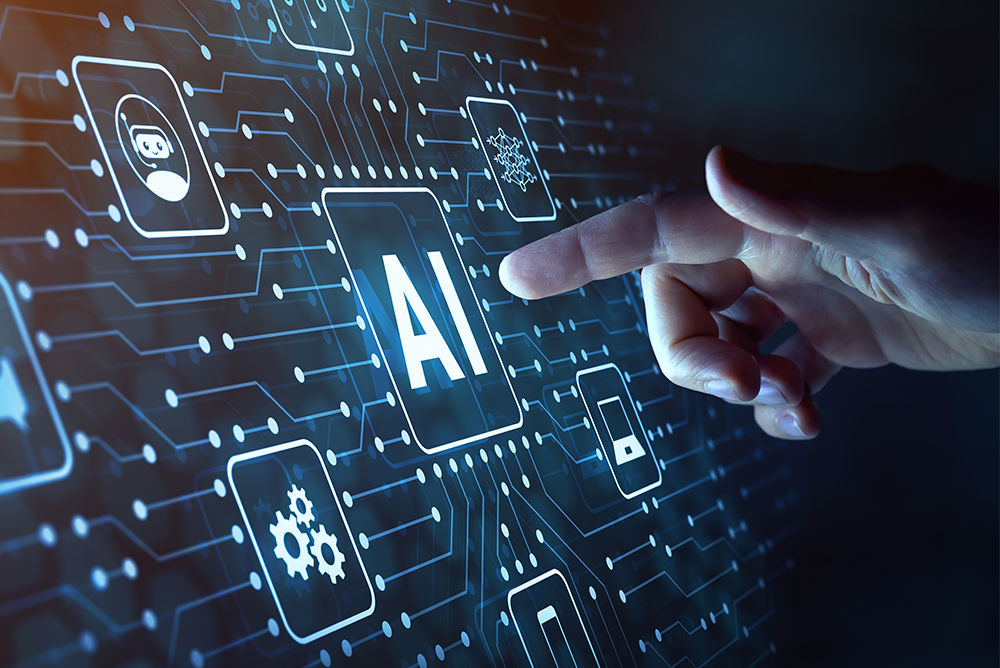I always encourage our customers to consider cabling infrastructure before installing new hardware. If you fail to do so, your...
I always encourage our customers to consider cabling infrastructure before installing new hardware. If you fail to do so, your team is vulnerable to spending countless hours troubleshooting links and channels, only to find out that it's a cabling issue that could have been prevented, for example, incorrect fiber polarity.
You can avoid this kind of nightmare by becoming familiar with your current system. Identify weak points and implement solutions to resolve them. Most organizations don't have the luxury of shutting down the network, so understanding the infrastructure that's already in place and mapping out the end-vision of your data center is critical for successful implementation.
This brings us to the checklist. As opportunities for modifications to your data center present themselves (for example, a hardware upgrade), take advantage of the occasion to correct existing problems. Not only will it ensure a smooth upgrade, but you'll be better off in the long run as well.
Pre-Project Checklist When Adding Hardware To Your Data Center:
- Have an overhead diagram of your data center that includes cabling pathways. (Include media type and other specifications (i.e. Multimode OM3 fiber))
- Include hardware naming schemes and port counts.
- If you are currently not utilizing a structured cabling method (TIA-942), create a plan for it.
- Work up a plan to identify areas that will grow and create a plan for that growth.
Project Checklist When Adding Hardware To Your Data Center:
- Identify where hardware will be mounted and add to an overhead diagram.
- Ensure you have proper cabling to support install, including trunking to MDA; open ports at MDA; and appropriate patch cabling for both MDA and equipment rack.
- If you do not have appropriately structured cabling then identify trunking needed: type of fiber, number of ports needed and connector types; identify the same for the MDA, and identify the number of patch cords
This checklist appears somewhat obvious at face value. However, it will allow for easy, pain-free hardware installation. An overhead data center diagram should be maintained and consistently updated to be used as an incredibly useful tool for data center managers and technicians alike.
I encourage data center teams to meet prior to hardware upgrades and work through this checklist together. Many times there are silo groups (for example, SAN, networking and telecom) that have different needs. It's important for a team to be in lockstep with the cabling plan, as layer one is the base of the communications pyramid.
We LOVE to help our customers with this part of any hardware installation. Contact us to get started!
Recent Posts
Introduction: A New Chapter in Optical Connectivit
Low-loss fiber connectivity is essential for...
Starting a data center hardware upgrade is a...
Posts by Tag
- data center (12)
- Fiber Optic Cables (11)
- Cabling (7)
- NETWORKING (6)
- Structured Cabling (6)
- Fiber Optic Cabling (5)
- Fiber Cable (4)
- Networking Cables (4)
- Fiber Cables (3)
- Hardware Security (2)
- IT Infrastructure (2)
- Port Replication (2)
- Sustainability (2)
- AI (1)
- Brocade (1)
- Carbon Offsetting (1)
- Data Security (1)
- FCOE Works (1)
- ICLs (1)
- IT Equipment (1)
- IT Network (1)
- IT infrastructures (1)
- POE (1)
- Switches (1)
- Tapped Holes (1)
- data centers (1)
- hardware (1)
- infrastructure (1)
- storage (1)
- strategy (1)
Popular Posts
Why does the gauge matter in my network’s racks?...
High dB loss in fiber optic cabling...
Let’s look at the construction of fiber optic...